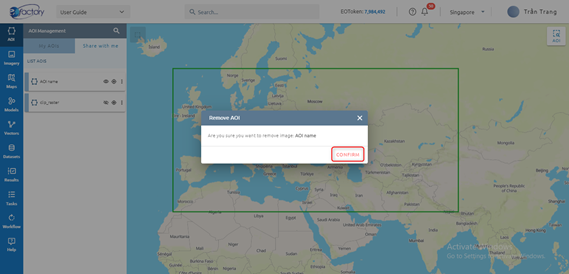Shared with me
Tab Share with me show list AOIs which others shared with the user. To use the AOIs, user need to make copy to my AOI
Make copy
User want copy AOI to my AOI
Step 1: Click menu icon -> Click Make copy button
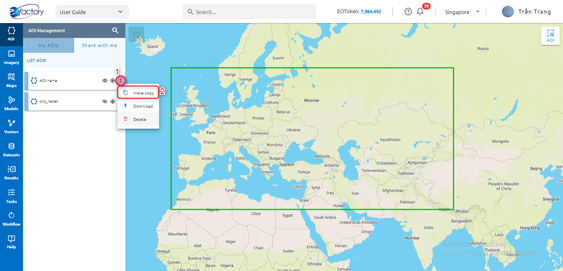
Step 2: Type name
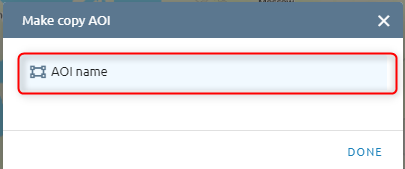
Step 3: Click Done button
Download
User want to download shared AOI
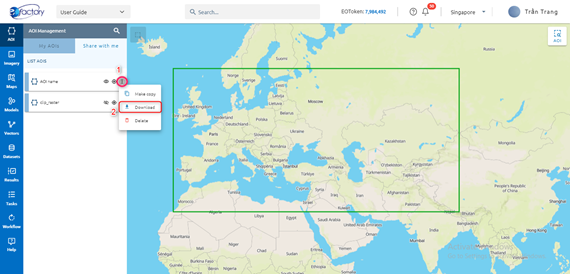
=> AOI is downloaded and saved as .geojson, file name is AOI name.
Delete
User want delete shared AOI
Click menu icon -> Click Delete button
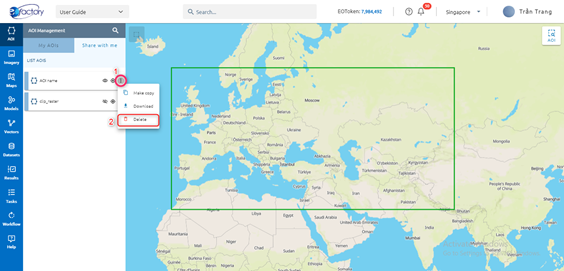
Click Confirm button to delete