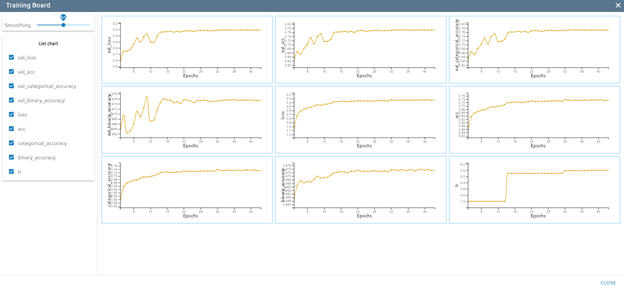Tasks
Storing and managing the tasks. Users can know the processing of tasks: error, successful or % processing.
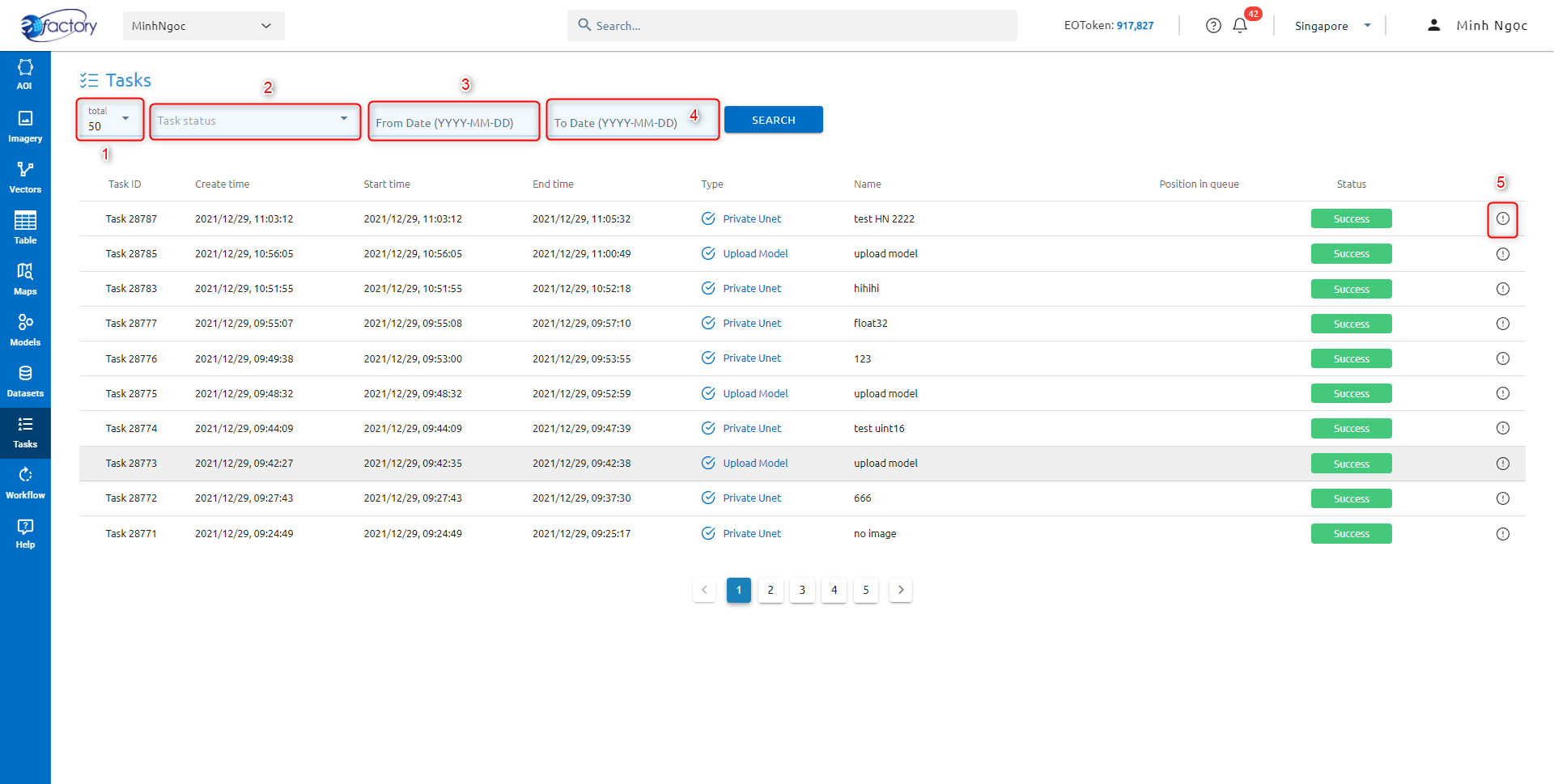
Select total most recent tasks.
Select status to search (can select one or multiple)
There are five statuses:
Created: Allow cancel by click icon
Processing: Allow cancel by click icon
Canceled: No action
Success: Allow viewing information by click icon
Error: Allow viewing error information by click icon, resubmit task by click icon
Type or select From Date to search tasks which created after that date.
Type or select To Date to search tasks which created before that date.
=> Click “Search” button to search.
Access result from task.
Success task will have task information. Users click on info icon to access result:
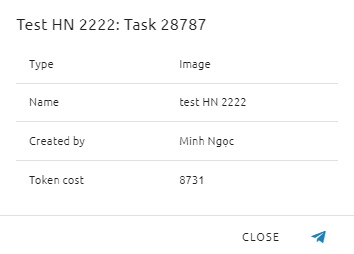
Click  to direct to result.
to direct to result.
For task Training model, the user can check the training board to see how well the model was.