Submitted Community Models
Where storing and managing submitted community models.
Click tab Submitted Community Models:
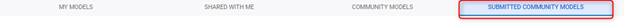
Edit
Step 1: Click right mouse on model -> Click edit button
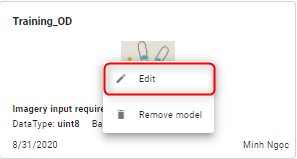
Step 2: Type model information
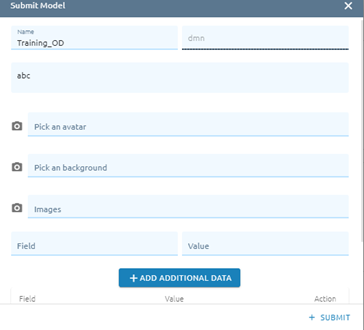
Step 3: Click Submit button
Remove
Step 1: Click right mouse on model -> Click “Remove model” button
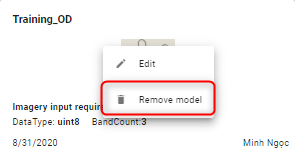
Step 2: Click Confirm button to delete