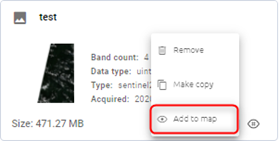Shared with me
System store and manage shared images, folders.
Click Tab Shared with me
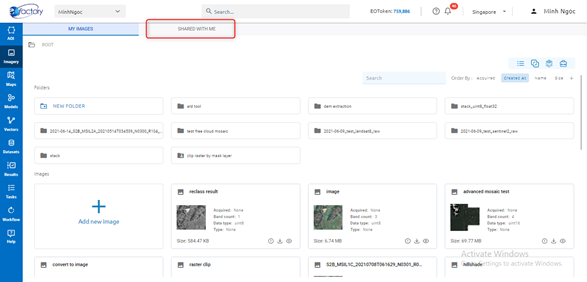
Copy
There are two ways:
Click icon directly on image
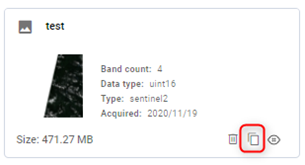
Type name -> Click Done button

Click right mouse on image -> Click Make copy button
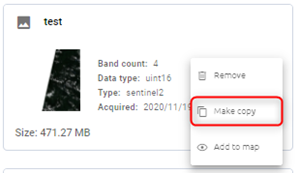
Type name -> Click Done button
Delete
There are two ways:
Click icon directly on image
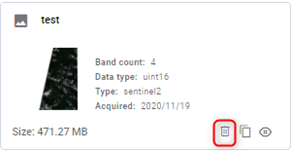
Click Confirm button
Click right mouse on image -> Click Remove button
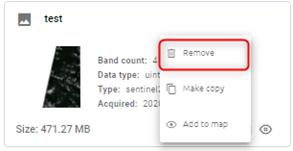
Click Confirm button
View in Map
There are two ways:
Click icon directly on image
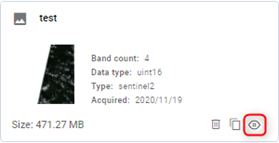
Click right mouse -> Click Add to map button