Import New Training Dataset
Step 1: Click Import new training dataset to show popup
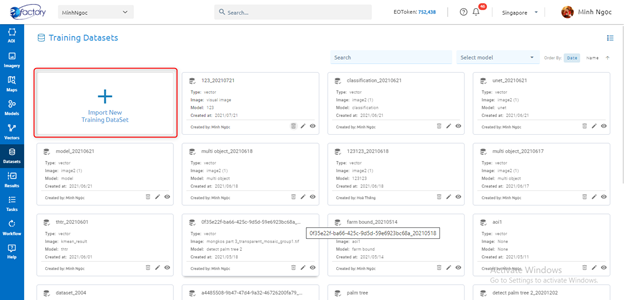
Step 2: Type input
Require: Select image or AOI.
Type Name
Select Date
Select Category
Select Image from Images list
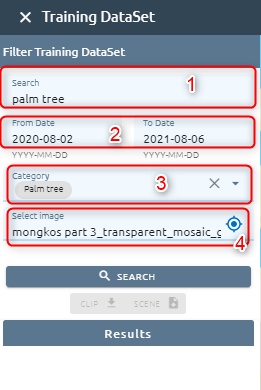
Step 3: Click Search button
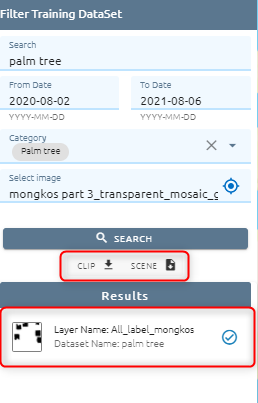
Step 4: Select dataset -> Click Clip or Scene button to download dataset
Type dataset name -> Click Download button
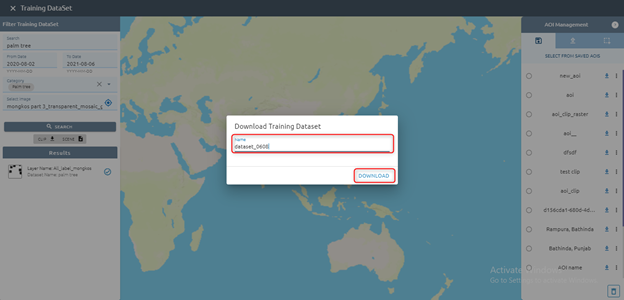
=> New training dataset is created.