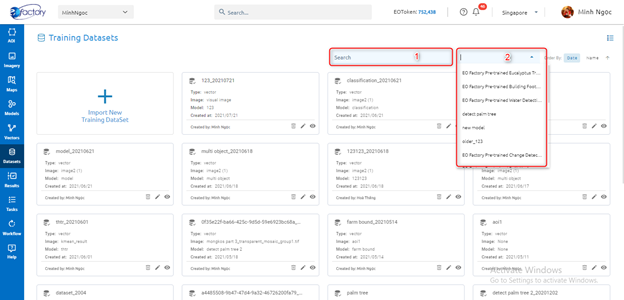Base Features
Edit
Click icon or click right mouse -> Click Edit button on each dataset. Then update input
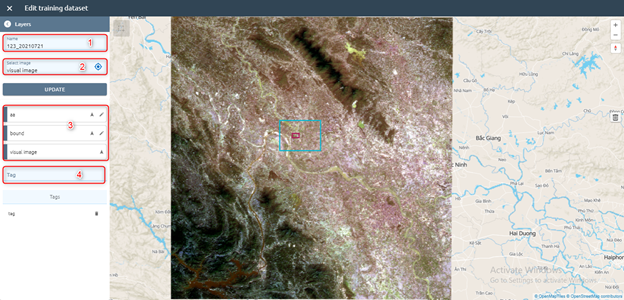
Step 1: Type input
Type dataset name
Select image from images list
Edit layers:
Click
 icon to Zoom to
icon to Zoom toClick icon to Edit
Add tag
Step 2: Click Update button
Add to map
Click icon or click right mouse -> Click Add to map button to add to map: show all layer of dataset
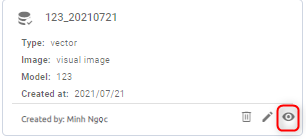
Delete
Click icon or click right mouse -> Click Delete button:
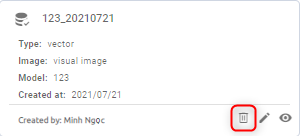
After clicking the Confirm button to delete.